ELECTRICAL CAD
ABOUT
ELECTRICAL CAD
Electrical engineers create electrical equipment and electronic products, such as microchips and computers, as well as any other items that process information and carry energy, such as electric power networks. Electrical engineers’ main job is to create circuits or schematic diagrams.
Circuit designers are in charge of creating electronic circuits for use in electrical systems. A bachelor’s degree in engineering is the minimal educational need, but some firms prefer a master’s degree in electrical engineering. Because circuit designs vary frequently, this profession necessitates a higher level of continuous education to stay up with technological advancements.
All design tasks can be automated with Electrical CADD software, and drafting efficiency can be increased. Engineers can use industry-specific electrical software to develop electrical schematics, control circuit diagrams, and documentation.
Electrical circuit designers operate in industries such as aerospace, automotive, chemical, construction, defence, electronics, consumer goods, marine, minerals & metals, oil & gas, pharmaceuticals, power generation, rail, telecom, and utilities. Circuit technology is always evolving, necessitating the development of new and updated circuits. As a result, circuit designers could expect high job prospects in the next years.
Circuit Design Engineers, Electrical Designers, Control Engineers, and Energy Transmission Engineers are among the careers available to students who have passed these basic CAD courses.
Up to Rs 2 lakh per annum (in India)
SYLLABUS
- What is AutoCAD Electrical?
- Drawing Files
- Electrical Components and Wires
- Design Methodologies
- Project Files
- Project Manager Interface
- Opening a Drawing
- Creating a Drawing
- Add a Drawing to a Project File
- Managing Drawings in Projects
- Project Manager Drawing List
- Insert Wires
- Edit Wires
- Add Rungs
- Wire Setup
- Wire Numbers
- Source & Destination Signal Arrows
- Insert Component
- Parent/Child Components
- Dashed Link Lines
- 3-Phase Ladders
- Multiple Wire Bus
- 3-Phase Components
- 3-Phase Wire Numbering
- Cable Markers
- Fan In/Out
- Insert Saved Circuits
- Save Circuits to Icon Menu
- W Block Circuits
- Copy Circuit
- Move Circuit
- Circuit Clipboard
- Circuit Builder
- Edit Component
- Project Task List
- Scoot
- Move Component
- Copy Component
- Align
- Delete Component
- Surfer Command
- Copy Catalog Assignment
- Copy Installation/Location Code Values
- Attribute Editing Commands
- Insert Footprint (Icon Menu)
- Insert Footprint (Schematic List)
- Insert Component (Panel List)
- Edit Footprint
- Assign Item Numbers
- Add Balloons
- Insert Terminal Symbols
- Multiple Level Terminals
- Multiple Insert Component Command
- Insert Jumpers
- Terminal Strip Editor
- DIN Rail Command
- Insert PLC (Parametric)
- Insert Individual PLC I/O Points
- PLC Based Tagging
- Spreadsheet to PLC I/O Utility
- Insert Connectors
- Edit Connectors
- Insert Splices
- Insert Multiple Wires
- Bend Wires
- Schematic Symbols
- Naming Convention
- Icon Menu Wizard
- Auto CAD Electrical Databases
- Project Database
- Catalog Database
- Footprint Lookup Database
- PLC Database
- Update Titleblocks
- Titleblock Setup
- Create Reports
- Save to External File
- Put on Drawing
- Configure Report Templates
- Running Automatic Reports
- Electrical Audit
- Project Properties
- Drawing Properties
- Panel Drawing Configuration
- Template Files
- Sharing Symbol Libraries and Databases
- Project-Wide Update/Retag
- Project-Wide Utilities
- Plot Project
- Export to Spreadsheet
- Update from Spreadsheet
- Copy Project
- Swap/Update Block
- Mark Drawings
- Verify Drawings