CIVIL CAD
[ ABOUT ]
CIVIL CAD
Civil CAD training is required for large construction enterprises as well as businesses that use CAD software to create civil designs and plans. A CAD course is by far the most effective technique for any student to increase production and demonstrate their abilities in the least amount of time. The Civil CADD course at CADD Centre contains helpful advice on structural design, land surveying and transportation design, and building design.
It imparts abilities in analyzing and calculating the stiffness, stability, and strength of structures in structural design education. It explains how to conduct a land survey to identify the position of points and angles distances on the land in land survey and transportation. The building design segment improves a person’s ability to plan and design building layouts.
Once the learner has a basic understanding of CAD software, he or she can learn how to use it in civil drawing assignments. Civil CADD experts can also provide a complete set of drawings in a short amount of time, including planning, profile cross-sections, topographic maps, and subdivisions. Students will learn how to apply CAD in Building Information Modeling (BIM) to improve Civil Engineering Designs and Construction Documentation.
Because Civil CAD is such an important element of the CAD industry, having complementary skill sets is essential. As a result, AutoCAD is a requirement for many employment openings. In the fields of digital surveying, BIM, and transportation design, the skill set can be leveraged to discover suitable jobs.
Students can apply for employment such as Civil Engineer, Field Engineer, Construction Manager, Site Inspector & Supervisor, and more after completing the course.
Up to Rs 2 lakh per annum (in India)
SYLLABUS
- Introduction to AutoCAD Civil
- Creating Pipe Networks
- Drawing and Editing Pipe Networks
- Labeling Pipes
- Designing Storm Sewer Network
- Creating Assemblies
- Creating Corridor Models
- Creating Corridor Surfaces
- Designing Criteria – Based Alignments
- Apply Super elevations
- Creating Offset Alignment
- Creating and Modifying Transportation
- Creating Transportation Corridors
- Creating Transportation Corridor Surfaces
- Creating Intersections
- Modeling Road Designs in 3D
- Creating Sample Lines
- Calculation Corridor Quantities
- Creating Quantity Reports
- Creating Section View
- Plan Production
- Working with Data Shortcut and Reference objects
- Calculating Quantity Takeoff Using Pay items
- Working with Autodesk Vault